Thanks to most classes being delivered remotely, students are all too familiar with beds, kitchen counters and dining room tables becoming their new classrooms.
But workspaces aren’t the only things having to adapt to difficult circumstances – your body could be taking the brunt of it.
Wayne Boucher, the Students’ Association leadership and engagement specialist, has seen the damaging affects of poor posture – which is part of poor ergonomics – firsthand.
As a strength coach and former health and wellness coordinator for the Students’ Association, he has worked with clients to relieve pain and correct their posture.
“One of the number one postural issues I encountered was upper cross and lower cross syndrome,” Boucher explained in an email. “These were directly related to sitting in a chair improperly for hours at a time,”
But what exactly is ergonomics?
“Ergonomics can be defined as the science of matching work or tasks to the body,” according to Algonquin College’s Occupational Health and Safety Office Ergonomics Program.
In other words, students working long hours on a computer need to adjust their workspace to their bodies – not the other way around.
According to the program, poor ergonomics can lead to serious physical issues such as musculoskeletal disorders (MSDs). These pains in the muscles, tendons and nerves usually demand long recoveries and often reoccur.
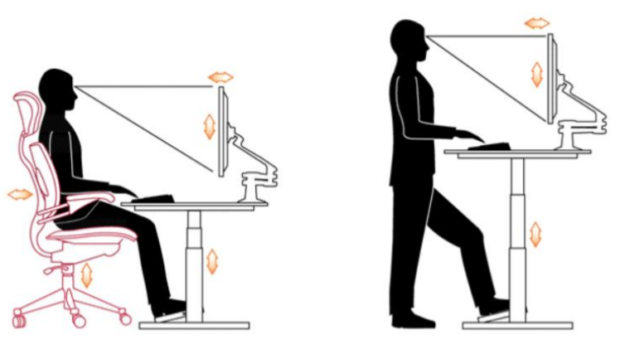
Before we get into solving this problem, let’s understand what brings it on.
Algonquin’s Office Ergonomics Program outlines causes of work-related injuries:
- When similar movements are performed on a regular basis
- When the body is in an awkward or non-neutral posture for a long time
- When the body is kept in the exact same position for a long time
- When there is not enough recovery time between movements
Boucher explained he takes the right steps to avoid painful injuries. “From my personal experience, the chair is one of the most important components regarding keeping posture and avoiding back pain.”
Not only is your chair, desk, keyboard and mouse important, it’s also about being conscious of your posture and adjusting your tools properly.
The college’s guide describes several ways to correct the way you sit while working.
Adjust the back of your seat so it supports your back’s natural curve – lumbar support is important. Make sure the height of your seat is right so both of your feet are flat on the ground.
Your elbows should set on the armrests tight to your sides at a 90-degree angle. Your keyboard and mouse should be directly within reach and at your midsection’s height, supporting your wrists.
Not only does a proper ergonomic assessment help avoid serious injuries, it also has great benefits such as increased productivity and higher quality of work, according to the Government of Ontario’s website.
For step-by-step guidance on setting up your workspace, stretching exercises and more, consult this Office Ergonomics Program.


